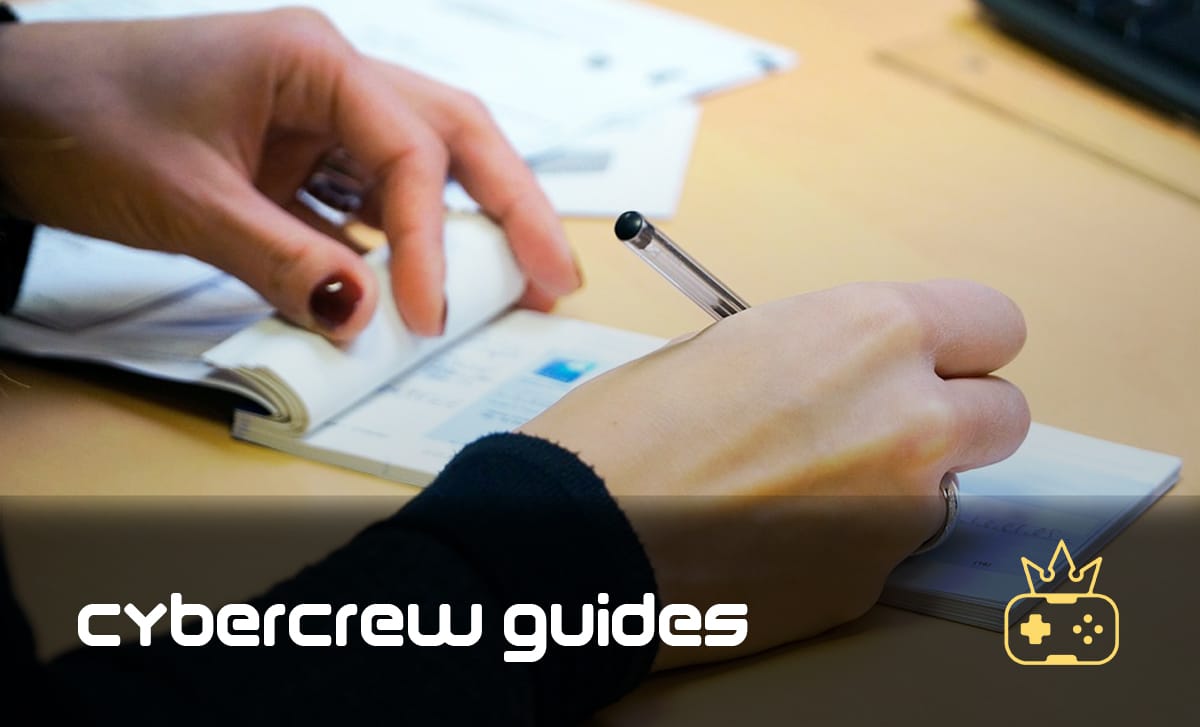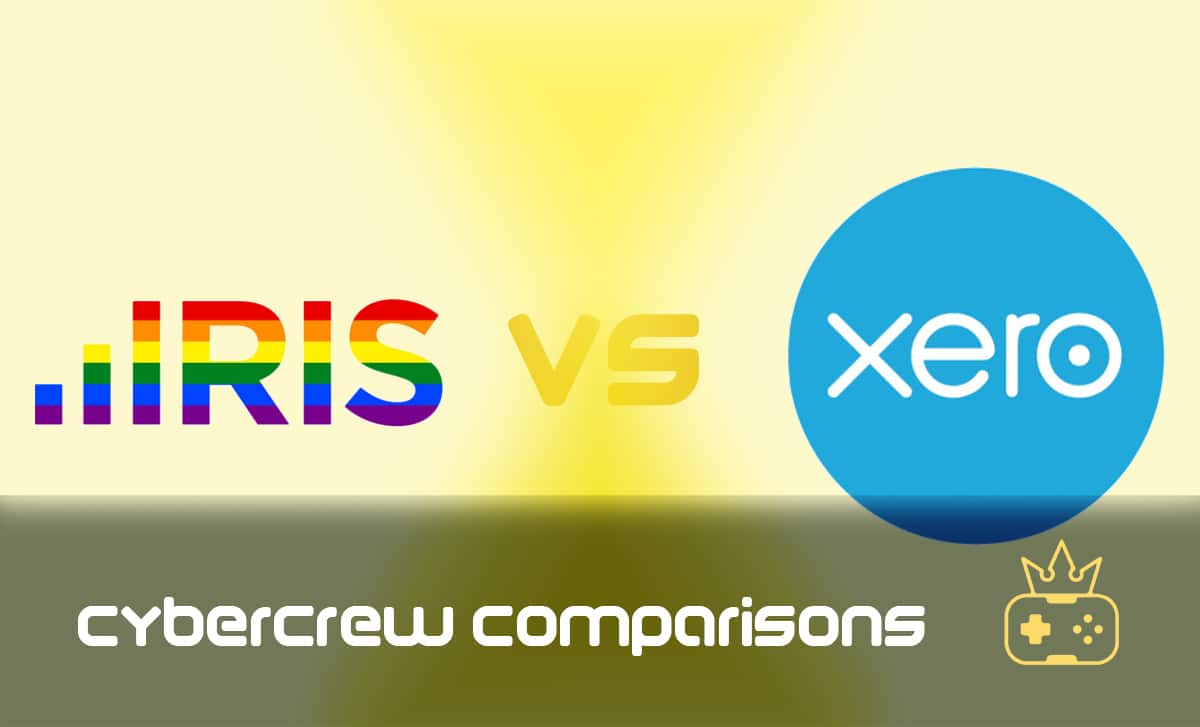Getting Started With 3D Printing: The Ultimate Guide
Last Updated: February 9, 2024
If you are new to additive manufacturing (aka “three-dimensional printing”), you may be feeling a bit overwhelmed. After all, 3D printing is a relatively new technology and using it for the first time can be quite intimidating.
But don’t worry! We are here to help you get started.
Our guide on getting started with 3D printing covers everything a beginner needs to know about this fun and exciting process. We will discuss the printing process from start to finish and give you tips on how to select a printer and get the best out of it, but you’ll also learn how to store filaments and avoid common rookie mistakes. So, let’s dive right into the topic.
This guide covers:
What Is 3D Printing and How Does It Work?
3D printing is the process of creating a physical object from a digital model or file. This is done using various technologies, but FDM (fused deposition modelling) is the most common one.
FDM printers print by laying down successive layers of melted plastic filament. The plastic cools and hardens after being deposited, and the object gradually takes shape as more and more layers are added on top of each other. This process is repeated until the entire object is printed.
One of the benefits of FDM is that it is relatively inexpensive. As a result, this type of printer is the most popular among hobbyists and small businesses.
Of course, different types of printers use different technologies. For example, some printers use light and resin to cure layers of material, while others use metals or glass. In addition, 3D printing technology is constantly evolving, and new applications are being developed all the time.
FDM vs SLA Printers
Before we dive further into the topic, it’s crucial to understand how different 3D printers work. In short, they all rely on computer-aided design and printer-friendly materials to create 3D printed objects through layering.
The two most common printer types are FDM (fused deposition modelling) and SLA (stereolithography) printers. FDM printers are a popular choice for beginners, as they are the least expensive option on the market.
One may think that FDM and SLA printers have a lot in common, but these two types of 3D printers differ significantly. While SLA printers aren’t as cost-effective as FDMs, the price difference is reasonable. The reason behind this is that SLA printers offer better-quality 3D printed products.
As stated earlier, FDM 3D printers produce prints by stacking lines of molten materials onto each other. The size of the extrusion nozzle determines the part’s resolution, and if you look closely, this technique creates voids in between the rounded lines during the 3D printing process.
One of the main disadvantages of FDM technology is that printed layers usually don’t adhere well to one another, and you can clearly distinguish them after the printing is over. Of course, that doesn’t mean the FDM 3D printers can’t produce quality prints. However, the results may not be as perfect as one wants them to be, mainly because this layering method can’t build an object with a smooth surface finish.
| FDM printing advantages | FDM printing disadvantages |
| Budget-friendly | Slower than SLA printers |
| Easy to handle | Layer-by-layer FDM printing can cause shrinking |
| Less complex than SLA printers | Prints lack neatness |
| Reusable filaments |
With an SLA 3D printer, you can achieve finer prints, as a precise laser cures layers of liquid resin during the process. In addition, this printing method results in sleek and smooth surface finishes.
SLA 3D printers are known for precision and accuracy. So, if you want to print complex models, SLA printers will undoubtedly meet your expectations. The table below illustrates the pros and cons of SLA printers, so check it out before making a purchase.
| SLA printing advantages | SLA printing disadvantages |
| Smooth surface finish | Smaller construction plates |
| Can produce complex patterns | High-cost |
| Fast production | |
| No wasted materials |
FDM printers typically have larger build volumes than SLA printers, and they are compatible with a broader range of 3D printing materials. However, SLA prints tend to be higher quality because the layers are thinner, making the layer lines less visible and the filial product neater.
Getting Started With 3D Printing: The Ultimate Guide
Whether you opt for an FDM, SLA, or any other 3D printer, you’ll have to acquire the following items to start your 3D printing journey:
- A printer (of course!)
- Filament or resin
- A computer with design software (such as Autodesk 123D Design, TinkerCAD, or Blender)
- A slicing program (such as Cura)
How to Choose a 3D Printer
The first thing you need to decide is what type of printer you want. As you already know, FDM printers are typically less expensive, and they can print with a broader range of materials. On the other hand, SLA printers produce higher-quality prints, but they are more expensive.
So, how do you decide between the two?
If you are just getting started with 3D printing, we recommend an FDM printer. You can find a decent FDM printer for roughly £300, and if you dislike its print quality, you can always resell it for profit and upgrade to a newer model or invest in an SLA printer.
When searching for a printer, consider its build volume. The build volume refers to the size of the object your printer can make. Some printers have small build volumes, while others can print large objects.
Finally, think about the materials you want to use. For example, some printers can only print with PLA plastic, while others can print with various materials, including ABS, PETG, and even metal.
Once you have chosen a printer, it is time to set it up. Most consumer-level printers come pre-assembled, so you will just need to follow the instructions in the manual to set it up.
Still, consider the following tips when assembling your 3D printer:
- Follow the instructions: Read the user manual and ensure everything fits into its place
- Add the filament: Don’t start your 3D printer before adding filament. Additionally, if you run out of filament, the printer will terminate printing, resulting in faulty prints
- Never print with an uncalibrated printer: Ensure you follow the calibration instructions you’ll get with the user manual. By adjusting the physical characteristics of the printer, you’ll be less likely to deal with issues during the printing process.
- Lubricate your 3D printer: Lubrication is the crucial step in taking good care of your printer. It can help reduce repair costs and prolong the life of your machine.
Slicing Software
Slicing software takes a three-dimensional model and slices it into thin layers the printer can print. Many slicing programs are available to 3D printer enthusiasts, but we recommend Cura, a free and open-source 3D printer slicer.
To use this 3D printing software, you will first need to design your object in a CAD program. Once you have designed your object, you will need to export it as an STL file. Although you have several other options, STL is the file format most slicing programs use.
You can find many 3D printer designs online or create your own using a CAD (computer-aided design) program. Luckily, you can choose between paid and free CAD software. However, if you’re a beginner, it’s advisable to go for a free, more basic program.
Once you have exported your 3D model file as an STL, you can open it in the slicing program. The slicing program will take a few minutes to load the model and generate the slices. After the slicing is complete, you will need to save the file as an STL or any other file format your printer supports.
Printing Your Object
Now that your object is designed and sliced, it is time to print it! First, make sure your printer is turned on and loaded with filament or resin. Then, load the sliced file into the printer and start the print.
The print will take anywhere from a few hours to a few days to complete, depending on the size and complexity of your object. After the printing is complete, you can remove it from the printer and admire your handwork! Still, if you don’t know what to print first, we’ve assembled a list of cool things to 3D print to help you decide on your first project faster!
What Materials do 3D Printers Use?
Depending on your 3D printer projects, you might want to stack up on different filaments. Remember that not all printers support the same filaments, so read the guide and check if the filament you want to use is compatible with your 3D printer. Here are some of the most common filaments:
- PLA (Polylactic Acid) — popular for desktop printing
- ABS (Acrylonitrile Butadiene Styrene) — known for its strength and durability
- PETG (Polyethylene Terephthalate Glycol-Modified) — for smooth surface finishes
- NYLON — A robust and durable filament that’s perfect for mechanical parts
- TPU (Thermoplastic Polyurethane) — rubber-like and abrasion-resistant filament
- FLEX — A flexible filament that’s perfect for creating rubber-like objects
- WOOD — A filament that contains wood fibres, giving your prints a unique wood grain finish
- METAL — A filament made of metal particles, giving your prints a metallic finish
The most common type of filament is PLA. It is made from renewable resources and is biodegradable. PLA is easy to print with and does not require a heated bed. However, it is not as strong as some other materials.
You can use PLA to print objects that will not be subject to a lot of wear and tear. That said, it is a good choice for prototypes and models.
ABS is another popular type of filament. It is more robust than PLA and can be used to print objects that will be subjected to more wear and tear. However, ABS is more difficult to print with than PLA, primarily because it requires a heated bed.
How to Refill the Filament
If you’re running low on the filament, don’t worry! Refilling your printer is a simple process. All you need to do is follow three simple steps:
- Remove the empty spool of filament from your printer
- Insert the new filament spool and thread it through the guide tube
- Press the Load button on your printer to feed the filament into the extruder
Post-Processing Your Prints
The post-processing part is the most fun. This is when you get to take your print and turn it into a work of art!
There are many different ways to post-process your prints. You can paint, sand, polish, or even add LED lights to your 3D printed items. The possibilities are endless!
On some occasions, you will have to perform post-processing on your prints to make them look their best. For example, if you find excess filament on your object after printing, you can remove it with a sharp knife or sandpaper.
Additionally, if you want to 3D print a large item and don’t have a 3D printer that supports large prints, you can print the object in multiple pieces and then glue the pieces together.
All in all, post-processing is a great way to add your own personal touch to your objects. It is also the safest way to fix any imperfections on your prints, so don’t hesitate to add some finishing touches before packing your tools and calling it a day.
How to Clean Your 3D Printer?
Cleaning your printer is essential to ensure your prints are of the highest quality. The first step is to remove the excess filament from the extruder after the printing process is complete. Next, you will need to clean the build platform.
You can use a damp cloth or paper towel to wipe away debris. If there is tough buildup, you can use a toothbrush or other soft brush to scrub it away.
It is also critical to clean the nozzle. The easiest way to do this is to use a brass wire brush. Simply insert the brush into the nozzle and twist it back and forth. Cleaning it this way will remove any debris that is clogging the nozzle.
Additionally, if you print with resin, keep in mind that this substance can be quite messy and even cause skin irritation. Therefore, wearing gloves and a mask is vital when handling resin prints. You can also use a silicone mat to protect your work surface.
How to Store Your Printer and Filaments
When you are not using your printer, it is crucial to store it properly. The best way to do this is to keep it in a dust-free environment.
You should also keep your filaments in an airtight container. This will prevent the filament from absorbing moisture from the air and becoming brittle.
In reality, you should be more mindful about storing your 3D printer filaments than your printer, as filaments are susceptible to damage from moisture and heat. In addition, dusty filaments can cause clogs in your printer, so try to keep them clean.
Wrap Up
As you can see, getting started with 3D printing is not as scary as one might think. We hope this guide has given you enough confidence to start your new hobby and make cool prints for everyone to see.
Remember, the best way to learn is by doing. So get out there and start printing!
FAQ
Getting started with 3D printing can be an expensive project if you opt for higher-end printers. But, of course, FDM printers are more budget-friendly than any other additive manufacturing technology, so you may only need to invest £300-£400 to get started. Keep in mind that you’ll need to invest in filament and cleaning tools, which will cost an additional £100 or more.
Learning the fundamentals of 3D printing can be quite challenging. You’ll need to work on your creative, maths, and CAD skills, but you can make drastic progress in less than six months. Mastering all 3D printing tools may take several years, but as long as you’re familiar with the 3D printing basics, you can learn on the go.
Yes, anyone can buy a 3D printer and use it. Unfortunately, printers manufacturers use can cost thousands of pounds, so not everyone can get a hold of them. However, you can find cost-effective 3D printers and use them as you wish.



![How to Sell on Depop in the UK [2024 Guide]](https://cybercrew.uk/wp-content/uploads/2023/06/Selling-on-Depop-UK.png)

![Most Reliable Laptop Brands UK [2024]](https://cybercrew.uk/wp-content/uploads/2022/09/Best-Laptop-Brands.jpg)

![Budget PC Speakers — UK Top Picks [2024]](https://cybercrew.uk/wp-content/uploads/2022/06/Top-Budget-PC-Speakers.jpg)