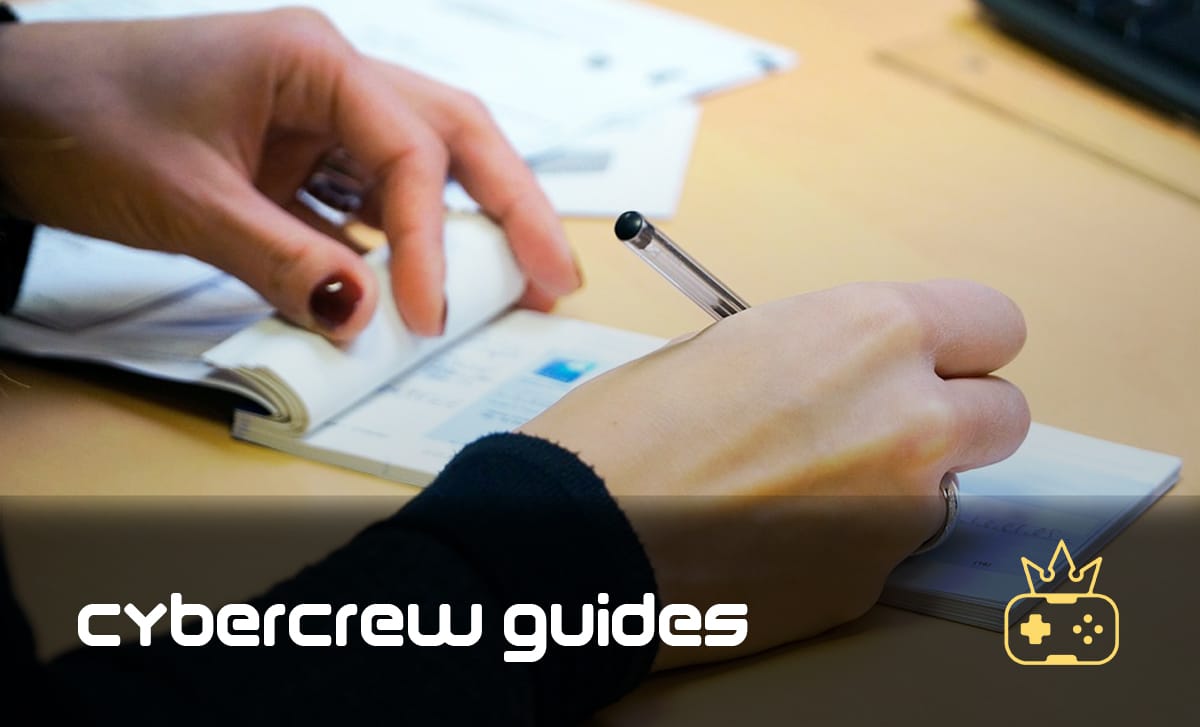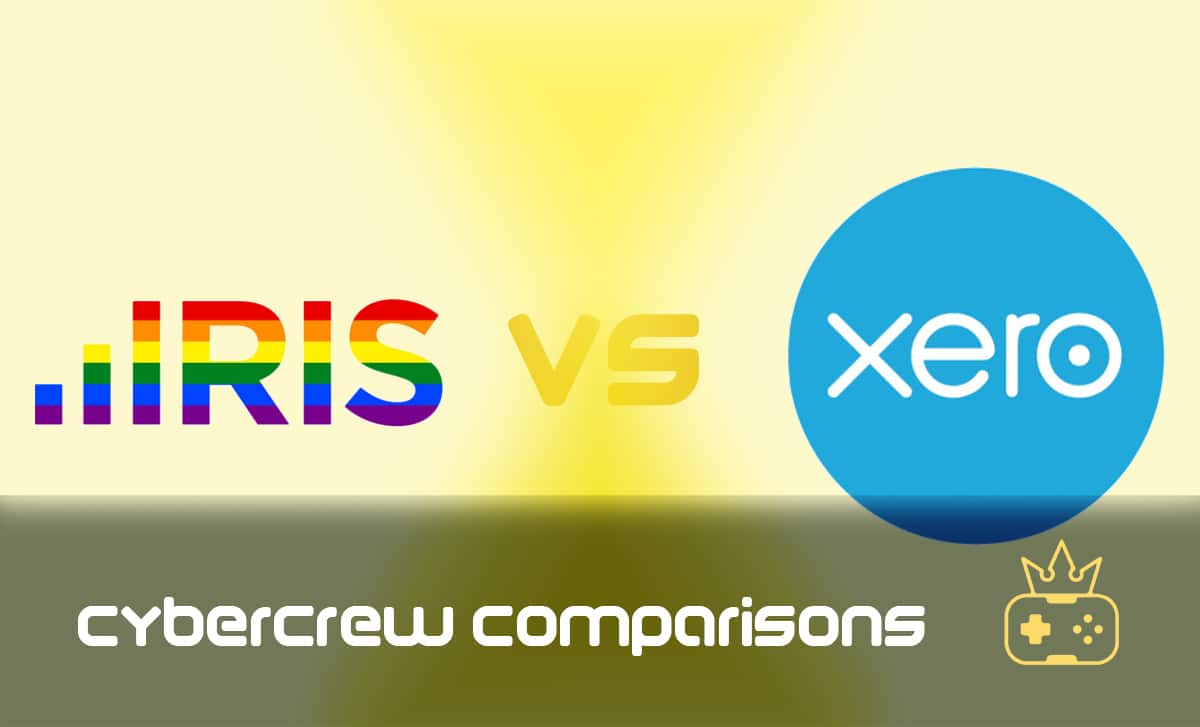How to Watch Hulu in the UK?
Last Updated: February 9, 2024
Netflix aside, Hulu is one of the most popular streaming platforms in the USA, offering a library of films and TV series from networks such as CBS, ABC, NBC, and FX, as well as their original Hulu content and live TV streaming services.
Unfortunately, Hulu is only available on US territory due to copyright and licensing agreements and has no plans of expanding its services to the UK yet.
But what if you want to watch the new Kardashians show that will air exclusively on Hulu? Or How I met your mother‘s sequel? You know what they say — “Where there’s a will, there’s a way”.
If you want to find out how to watch Hulu in the UK, stick around.
Four Easy Steps to Watch Hulu in the UK
Can you watch Hulu in the UK? Let’s keep it short and sweet. To bypass Hulu’s regional restrictions on its streaming content, you would need a reliable VPN connection because not all VPNs work for Hulu.
The steps down below will help you to access Hulu and catch up on your favourite TV shows and movies if you have a US Hulu account:
- Your first step should be subscribing to some of the best VPNs on the market (continue reading to find out our top picks).
- Next, go ahead and download and install the VPN application.
- Your third step should be opening the VPN application and connecting to a US-based server.
- Finally, head over to the Hulu website and start streaming Hulu in the UK.
Why Use a VPN to Watch Hulu in the UK?
You’re probably wondering why using a VPN is the way to go for watching Hulu from the UK.
VPN or Virtual Private Network provides an encrypted connection between any device you’re using and a server on the internet run by a VPN provider. Without it, your internet service provider can see which websites you’re visiting.
If you decide on using a VPN, the connection from your device to one of the VPN provider’s servers on the internet is encrypted, meaning your ISP can’t spy on you, record your information, or sell them to third parties.
Many people use VPNs to watch content that isn’t available in their region. VPN providers offer their services in many different countries, so you can easily choose which server to connect to. When you are connected, the websites you visit think that you are located where the server is, and they can’t see your actual location. This comes in handy in our quest to watch Hulu in the UK.
How to Use a VPN to Watch Hulu in the UK?
If you try to access Hulu outside of the US, you will get the following geo-restriction error:
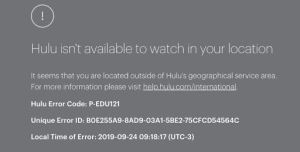
Your VPN will get you around it by assigning you an American IP address and allowing you access to the streaming platform and your favourite content. However, as mentioned before, you will need an existing Hulu account for this to work out.
Here’s a list of devices you can use to watch Hulu:
- Mac and PC browsers or apps
- Apple TV (4th generation or later)
- Samsung TV (with TizenOS)
- Android TV
- Android phones and tablets
- iPhones and iPads
- Fire TV and Fire TV Stick
- VIZIO SmartCast TVs
- LG TV
- Roku and Roku Stick
- Nintendo Switch
- Chromecast
- Fire Tablets
- PlayStation 3
- PlayStation 4
- Echo Show
- Xbox 360
- Xbox One
Suppose you are planning on using a smart TV to watch Hulu. In that case, you will most likely need to install a VPN on your router by finding your router’s IP address, logging into your router, and configuring it for a VPN connection. NordVPN works best with Apple TV, while ExpressVPN pairs best with Samsung TV.
What Is the Most Reliable VPN in the UK for Watching Hulu?
Our top three picks when it comes to VPNs for watching Hulu in the UK are ExpressVPN, NordVPN, and Surfshark. Let’s get into more detail and help you choose the VPN that would fit your needs best.
ExpressVPN
- 3,000+ servers in 94 countries
- 23+ servers located in the US
- 24/7 live chat support
- Split tunnelling
- 30-day money-back guarantee
- Use up to five devices simultaneously
- Allows streaming of Netflix, Hulu, Disney+, BBC iPlayer, Amazon Prime Video, and HBO Go
- Apps for Android, iOS, macOS, Windows, Linux, and FireStick
Located in the British Virgin Islands, ExpressVPN is one of the world’s top VPN providers. It’s also one of the best VPNs offering a router application, enabling you to get Hulu on platforms like Xbox, Playstation, and smart TVs.
ExpressVPN’s pricing plans:
| 1 Month | 12 Months | 6 Months |
| £9.85/month | £6.33/month | £7.60/month |
The monthly subscription is the most expensive option out of the three. However, if you are ready to commit for 12 months, the best and cheapest option is the annual plan.
ExpressVPN gives you the option to pay in Bitcoin or Ethereum alongside other more traditional methods.
NordVPN
Another top-notch VPN option to help UK viewers access Hulu is NordVPN.
- 5,500+ servers in 59 countries
- 1,970+ servers in the United States
- 24/7 live support
- 30-day money-back guarantee
- Use up to six devices simultaneously
- Allows streaming of Netflix, Hulu, Amazon, YouTube, iPlayer, Disney+, etc.
- Apps for Windows, iOS, macOS, and Android.
Established in 2012, NordVPN is owned by a company called Tefincom, and it’s based in Panama, where there are no data retention laws. NordVPN offers a significantly larger number of servers in the United States than ExpressVPN. You can also use it for up to six devices simultaneously, and take advantage of several advanced features like DoubleVPN, NAT Firewall, and Wire Guard Protocol support.
Check out NordVPN’s pricing plans:
| 1 Month | 1 Year | 2 Years |
| £8.79/month | £3.59/month | £2.89/month |
The company offers a two-year subscription that ends up being the cheapest option. NordVPN’s monthly plan is slightly cheaper than the one ExpressVPN offers, but their annual plan comes off almost half the price compared to ExpressVPN.
Surfshark
Last but not least, Surfshark is another VPN that can help you watch the best shows on Hulu.
- 3,200+ servers in 65 countries
- 500+ servers in the USA
- 24/7 live support
- 30-day money-back guarantee
- Unlimited simultaneous connections
- Allows streaming of Netflix, Hulu, HBO Max & Go, Amazon Prime Video, Disney+, etc.
- Apps for Windows, macOS, iOS, Android, Linux, and FireStick
Surfshark is the most affordable option out of the three VPNs we recommend. It’s also the only one that allows unlimited simultaneous connections. What’s impressive about SurfShark is that it uses obfuscation technology for bypassing geo-restrictions, content blocks, and VPN bans, meaning it transforms all VPN traffic into regular HTTPS traffic, allowing you to pass as a normal subscriber of the streaming services.
Surfshark plans:
| 1 Month | 12 Months | 24 Months |
| £9.58/month | £2.95/month | £1.84/month |
The 24-month plan comes at £1.84 monthly, while the one-month subscription costs almost the same as ExpressVPN. Unfortunately, SurfShark doesn’t offer an annual plan.
Using a free VPN for Hulu is not an option because these VPNs cannot bypass Hulu’s geo-restrictions. They also offer limited server locations, bandwidth, and online protection due to insufficient funds.
Four Ways to Subscribe to Hulu in the UK
What happens if you don’t have access to an active Hulu account? Unfortunately, Hulu doesn’t accept payments from outside the US, but a few options listed below can get you a Hulu subscription in the UK.
1. Use a Hulu gift card
The first option that can help you get Hulu in the UK is using a Hulu gift card.
- Go ahead and launch your VPN and connect to a US-based server
- Visit the Hulu website and start setting up an account.
- Choose the plan that works best for you (keep in mind that the most basic plan will still have ads).
- After you fill in your personal information, you’ll be redirected to the payment gateway.
- Open a new tab and buy a Hulu gift card (check MyGiftCardSupply).
- You will receive a Hulu gift card code. Copy the code and return to the Hulu website, where you can paste the code under “Payment information”.
Now you’re all set to enjoy some premium Hulu content.
2. Use a credit card
If you have family or friends in the US, ask them for their credit card number if they are okay with it. Once you have it, launch your VPN and connect to a US server. Then, visit Hulu’s website and proceed with creating an account. After selecting your desired plan, add the billing information via the credit card details you obtained from your US-based friend/relative.
3. Use a virtual credit card
You can get a virtual credit card from the United States from websites like StatesPay, US Unlocked, Blur, and Wise.
- Visit any of the above websites and create an account.
- Insert your personal information, and once your virtual card is created, transfer funds through your PayPal account, Visa, or any major service.
- Launch your VPN and connect to a US server.
- Proceed to open Hulu’s website and start your registration process.
4. Ask a friend based in the US to sign up for you
If they don’t feel comfortable sharing their credit card information with you, ask your friend or relative to set up an account under your name using their credit card (make sure to reimburse them).
Another option is to ask a friend to share their Hulu account with you and create your own user profile under their account. Hulu allows for up to six user profiles per account, plus two screens watching simultaneously.
Let’s quickly mention how you can get a Hulu UK free trial. If you end up creating a new account with any of the four ways mentioned above, you get a 30-day free trial. This gives you plenty of time to browse your favourite British TV shows and try the free movies download option that Hulu offers.
Do you have to pay for Hulu? If you’re not satisfied with Hulu, or you’re not comfortable with the Hulu price in the UK, you can simply cancel your subscription before the 30-day period ends, and you won’t be charged anything.
Wrap Up
If geo-restrictions got you wondering how to watch Hulu in the UK, we hope you found this article helpful.
We understand the frustration of being unable to access a service or having difficulties with payment methods. But, hopefully, you’ll end up choosing a reliable VPN that will help you bypass Hulu’s geo-restrictions and soon, you’ll curl up under a blanket and enjoy your favourite shows.
Happy bingeing!
FAQ
Free VPNs cannot bypass Hulu’s geo-restrictions, offering minimal services. So, if you want to opt for a free VPN, do so at your own risk.
Hulu has most likely blacklisted the servers your VPN is using. In addition, your device might have cookies that highlight your actual location causing your real IP address to leak.
The difference between stealing content and watching Hulu with VPN to bypass geo-restrictions is that the content is distributed to you by Hulu, and you’ve paid for it in one way or another. So even though VPNs are against Hulu’s terms of use, you won’t be charged for using a VPN, nor will your account get deactivated.



![How to Sell on Depop in the UK [2024 Guide]](https://cybercrew.uk/wp-content/uploads/2023/06/Selling-on-Depop-UK.png)


![Free Appointment Scheduling Software — UK Top Picks [2024]](https://cybercrew.uk/wp-content/uploads/2022/07/Free-Appointment-Scheduling-Software.png)