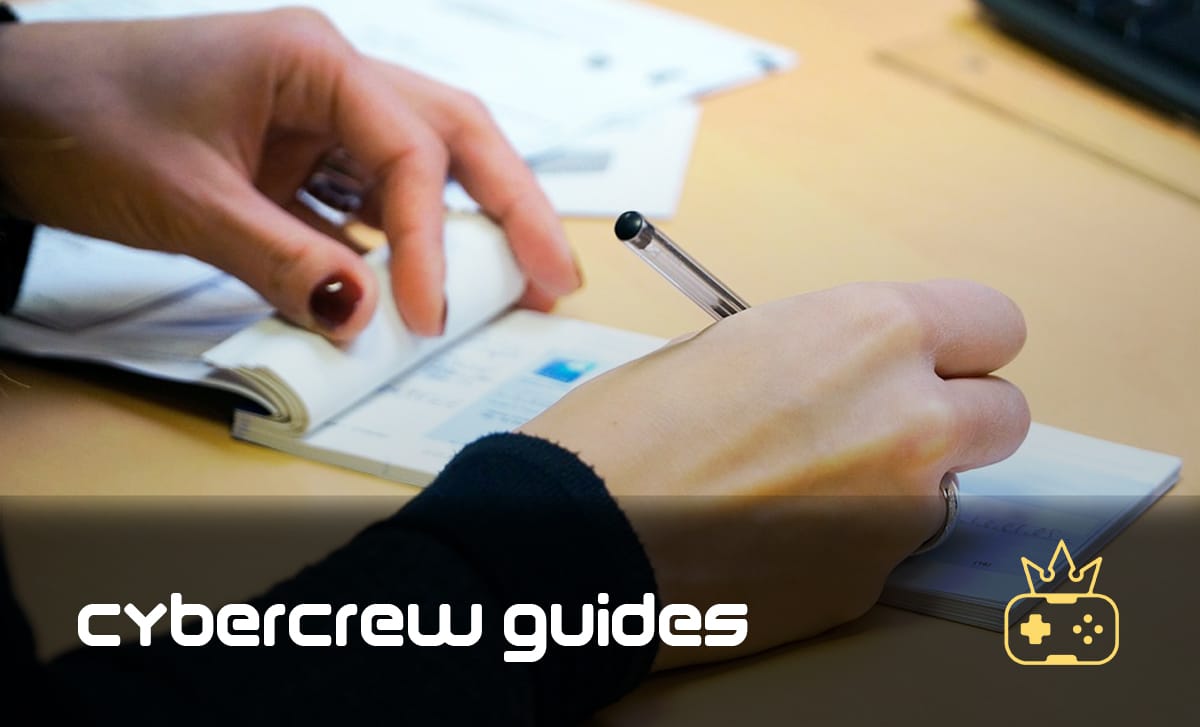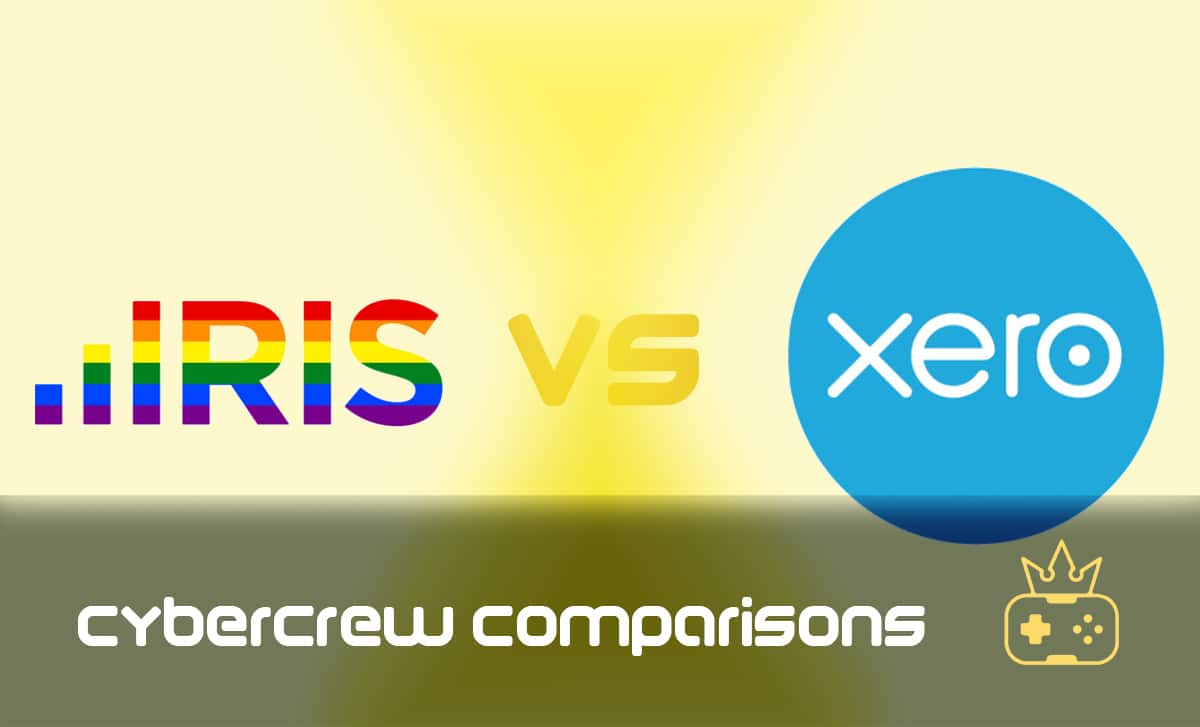How to Download Snapchat on PC? [2024]
Last Updated: February 9, 2024
Snapchat is a popular mobile app that allows users to exchange messages, videos, and pictures (snaps). What makes it stand out is that all messages disappear after they’ve been opened, which appears to be very useful if you only want to offer glimpses of your life to friends or family.
Although this is primarily a mobile app, many are eager to learn how to download and install Snapchat on PC. With that in mind, here’s a step-by-step guide that will help you achieve just that.
What is Snapchat?
The main difference between Snapchat and other texting apps is that Snap comes with many entertaining features, such as sharing your location with friends or using funny filters on your photos or videos.
The app was released in 2011, and it gained instant popularity among high school students and millennials. Although the target audience was teenagers, people of all ages use the app to this day. Even though Snapchat isn’t as popular as Instagram, TikTok, or Twitter, it offers these special features that make it appealing and unique.
How to Get Snapchat for PC — Three Ways
Android Emulators
In computing, an emulator is a software that enables your PC to act like another computer or a different type of device altogether, enabling you to run the software you ordinarily wouldn’t be able to. So, since Snapchat is a mobile app, you will need an emulator such as BlueStacks to get the app to work on your PC.
- Firstly, you will need to download BlueStacks on your PC. Once you visit the official website (https://www.bluestacks.com), click on Download BlueStacks and launch the installer. BlueStacks will launch automatically, and you’ll need to wait a few minutes before the app is ready for use.
- Next, you will have to log into your Google Play account within the app.
- Search the Google Play store for Snapchat at the top right corner.
- Then, click on the Install button to start using Snapchat on your PC.
- After the installation is complete, search for Snapchat on your home screen, and start chatting with your peers!
- Finally, if you notice any issues with the app, switch to the Beta version.
How to Get Snapchat for Mac?
Downloading Snapchat on Mac also requires an Android emulator, preferably BlueStacks. Although the Snapchat installations on Mac and Windows differ, one thing remains the same- the easiest way to start using this app is to install BlueStacks on your device first. You can download the installation file on https://www.bluestacks.com, after which you’ll need to stick to the following steps.
- Open the System Preferences and click on the Security & Privacy icon.
- Select General settings and allow apps downloaded from App Store and identified developers.
- Open BlueStacks and sign in with your Google account to connect Google Play to the app player.
- Type Snapchat in the search tab and click on the Download button.
- After downloading the installation file, install the app within the BlueStacks app player.
- Open Snapchat and log in.
- If you don’t have an account, create a new one.
- After completing this step, your Snapchat app will be ready for use.
Remix OS
Remix OS is an operating system that allows users to run Android apps on their PCs. With that in mind, you can also use this OS to download Snapchat on your computer. Here’s what you need to do.
- Download Remix OS.
- Double-click on the downloaded file to start the installation process.
- Next, you will need to click on the Browse button, select the ISO file from the extracted folder, and click Okay.
- In the bottom left corner, select Hard Drive for installation.
- Under the Drive option, select the directory (C:\ or D:\), and press the OK button.
- Choose your system size before clicking the OK button, and wait a few minutes until the installation is complete.
- Reboot your computer, and your Remix OS will be ready for use.
- After you complete this step, download the Snapchat Beta version.
- Go to Settings > Security > enable the Unknown Sources to allow Remix OS to install unknown apps.
- Finally, all that is left to do is install the Snapchat app on Remix OS.
- Remix OS doesn’t allow you to access the Google Play store by default, so if this seems like a lot of work, install Google Play on Remix OS and install the app within the store.
Wrap Up
Keep in mind that Snapchat is primarily a mobile app, which is why it’s always advisable to have it on your smartphone, should you need to send a quick message or share a cute video with your friends. But, if you must have it on your computer, as you can see from the examples above, the easiest way to have Snapchat on your PC is via BlueStacks. However, if you’re up for a challenge, Remix OS is also a pretty good choice to consider. So, be sure to follow these steps carefully, and you will be able to share your stories with friends and family in minutes!



![How to Sell on Depop in the UK [2024 Guide]](https://cybercrew.uk/wp-content/uploads/2023/06/Selling-on-Depop-UK.png)


![Free Appointment Scheduling Software — UK Top Picks [2024]](https://cybercrew.uk/wp-content/uploads/2022/07/Free-Appointment-Scheduling-Software.png)