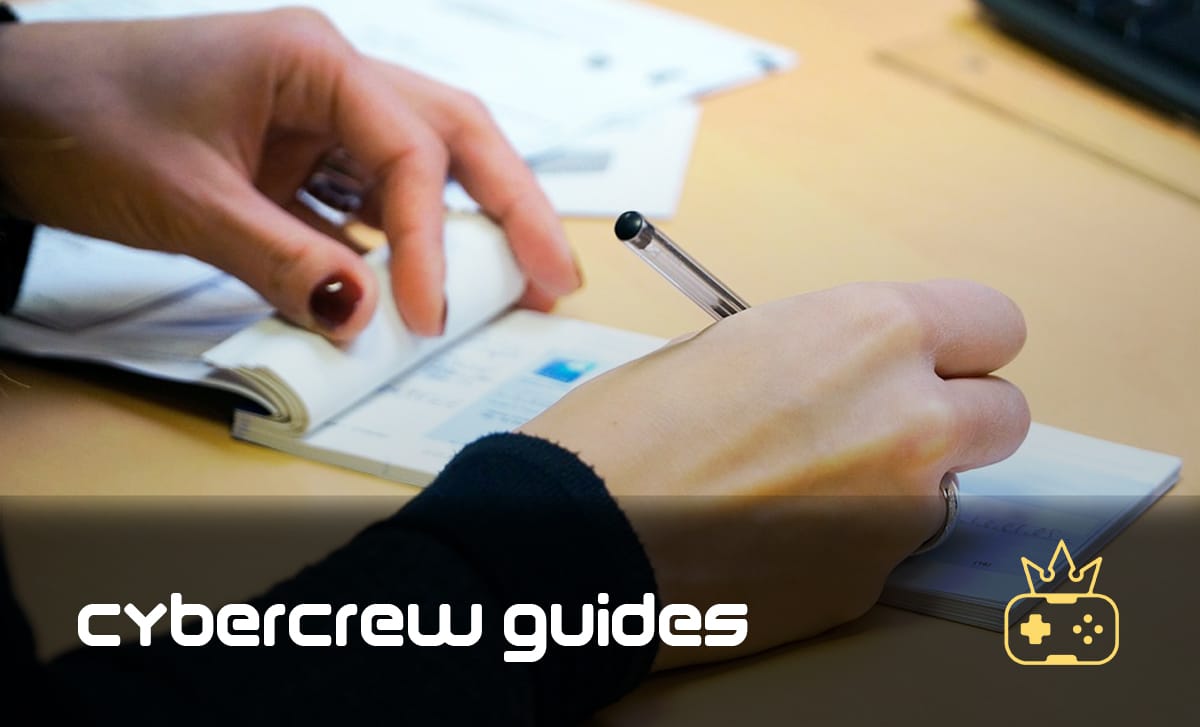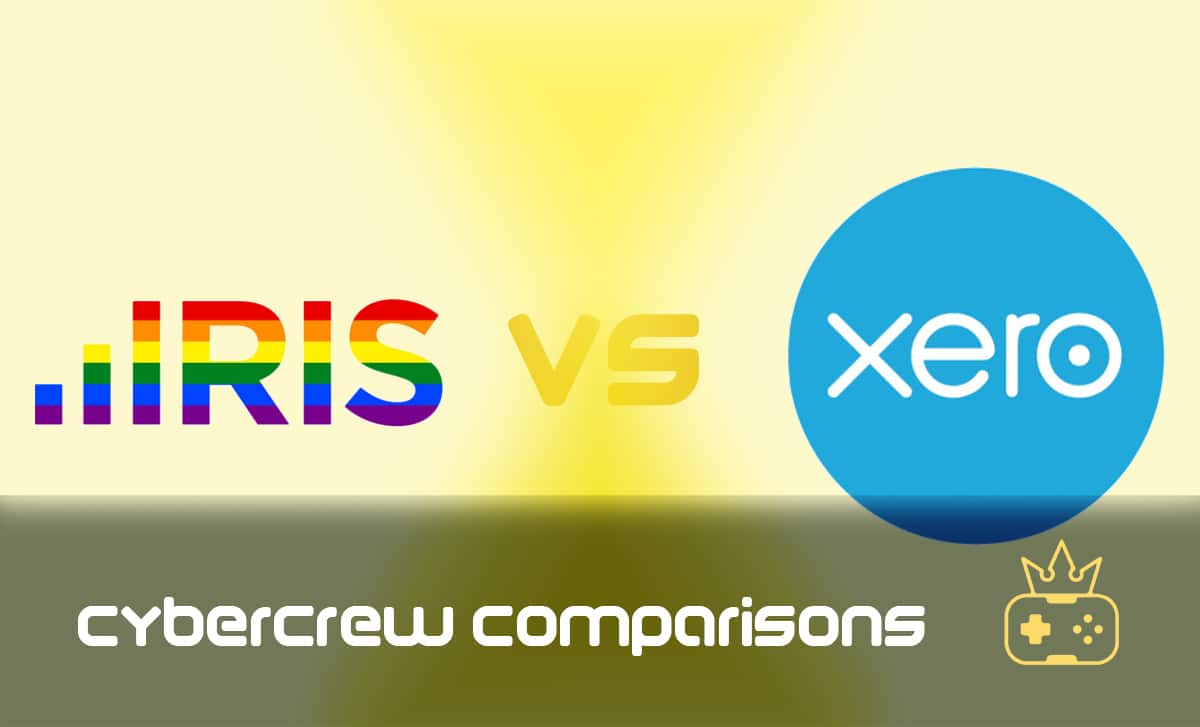GoDaddy vs Squarespace: A Comprehensive Comparison
Last Updated: March 30, 2023
Once you decide to create your own website, it can be overwhelming to choose the perfect web builder to match your needs. Do you go for a well-known website builder, or do you take a risk and opt for a smaller platform?
This article will compare two of the best website builders on the market — GoDaddy and Squarespace. We’ll review their features, differences, prices, e-commerce functionality, advantages and disadvantages, and more. This comparison is important for anyone starting a website in the near future, so if that’s you, tag along!
GoDaddy vs Squarespace, here we go.
GoDaddy vs Squarespace: A Brief Comparison
GoDaddy is one of the largest domain registrars in the world. It has been around since 1997 and is known for the professional services that it offers, such as website hosting, email marketing, web design and more. GoDaddy has various plans that you can choose from based on your needs. They also offer a wide range of domain names, including .com, .net, and others.
Squarespace is another popular website builder created in 2004. Anthony Casalena founded it in his dorm room at the University of Maryland. It offers many templates and designs and is constantly upgrading its selection. The main idea behind it is that it’s a “code-free” solution that makes it possible to conduct and edit your website without going near CSS or HTML. However, it is possible to add code to a Squarespace site if you want to.
One difference between GoDaddy and Squarespace is that GoDaddy is cheaper and much easier to use, while Squarespace’s plans are on the pricier side, and it’s a little harder to navigate.
Now that we have given a brief overview of GoDaddy and Squarespace let’s see their main differences.
Main Differences In Features Between GoDaddy and Squarespace
GoDaddy and Squarespace both offer a wide range of features, but they have some key differences. In this article, we will compare GoDaddy vs Squarespace in terms of:
- SEO
- eCommerce
- Blogging
- Design and customisation
If you are looking for an intuitive website builder with tons of features to help you build your project from scratch, we highly recommend GoDaddy Website Builder.
After our research, we can confidently say that GoDaddy’s builder is much more user-friendly and is perfect for small business owners or anyone just starting out.
On the other hand, Squarespace is better suited for users who want more flexibility and control over their website design.
If your goal is an eCommerce store with high-quality features, we recommend that you check out Wix or Webflow instead of Squarespace or GoDaddy because they offer more advanced tools at a lower price.
SEO
When looking at GoDaddy vs Squarespace SEO, we notice that they are almost identical when it comes to their SEO functions. They can both help you with editing meta titles/descriptions, changing URL slugs, adding image alt text and receiving keyword support.
However, Squarespace comes before GoDaddy thanks to its mapping functionality and automatic updates.
GoDaddy offers two services designed to help you with SEO – GoDaddy Search Engine Optimisation and GoDaddy SEO services.
GoDaddy Search Engine Optimisation is a DIY tool that costs £5.14/mo, and it analyses your website for keywords and phrase suggestions and tracks your site’s search rankings. But, in all honesty, it’s basic and unnecessarily locks you in for three months.
GoDaddy SEO services are a version of an SEO agency. You hand over all your SEO work to GoDaddy’s team for a fee. The fee amount is customised to your business needs, but it usually is below average.
Squarespace has an excellent ranking on Google and offers various services from top to bottom. The main advantages of Squarespace’s SEO are the comprehensive built-in features, ease of use and the user experience design. Advanced SEO techniques excluded; you don’t need plugins or coding to make your website SEO friendly using Squarespace.
However, it is important to note that neither builder offers an easy way to import data from other platforms such as WordPress or Tumblr.
eCommerce
Squarespace offers excellent eCommerce features, including built-in shopping carts, fraud prevention tools, and order management systems. While GoDaddy does offer some of these features, it doesn’t have nearly as many options to choose from or offer any type of support if something goes wrong with your store. This can be a huge problem for small businesses that need help selling online but don’t want the hassle of dealing with technical issues on their own.
Squarespace mainly caters to small/mid-sized businesses, but it supports an unlimited number of products and transactions. Since its inception, Squarespace Commerce has improved with free domains, SSL security, abandoned cart recovery, automatic discounts, and more, and it’s a clear winner in this category.
On the other hand, some of GoDaddy’s features lack depth and quality compared to Squarespace and other e-commerce platforms. If you’re using GoDaddy, you won’t be able to sell directly across social media, and you would have limited creative control due to the use of GoDaddy ADI.
Blogging
Both builders are suitable for blogging, but Squarespace offers more features that bloggers will find helpful. These include the ability to add social media icons to your posts, easily create archives and pages, and set up a custom domain name.
Additionally, Squarespace has a wide variety of templates perfect for creating any type of blog you can imagine. Squarespace also doesn’t require you to use third-party plugins on your blog but instead offers built-in features.
On the other hand, GoDaddy is more limited in its design capabilities and blogging features and lacks some key options. Despite its very intuitive and easy to use interface, GoDaddy’s possibilities are very limited.
Design and Customisation
GoDaddy offers 100+ design templates to choose from, all of which are fully customisable. You can easily change the fonts, colours, and background images to create a completely unique website. However, GoDaddy is essentially simplistic and more stripped back. It is quicker, but it doesn’t give you creative control.
On the other hand, Squarespace offers more control and high-quality themes and templates that make it almost impossible for you to end up with a bad-looking website. Furthermore, if you have some coding knowledge, you can easily tailor fonts, colours, backgrounds, etc.
Squarespace offers 100+ templates for you to choose from. All Squarespace templates are professionally designed and are made to meet its standards of “great design, usability, and performance”. In addition, they are highly flexible, meaning you can easily replace images, enter text, add or delete sections and so on.
If you are looking for a more professional or stylish website, then Squarespace is the builder to go with. While GoDaddy does offer some good templates, they’re not as varied as what Squarespace has to offer.
Web Hosting
GoDaddy is a well-rounded hosting provider, offering four different types of hosting – shared, VPS, Dedicated, and WordPress.
GoDaddy web hosting plans:

All four plans offer unmetered bandwidth, free 1-click WordPress install, a free domain, and free Microsoft 365 Email for the first year. However, the Economy plan only gives you one website, so upgrade to any other plan if you want to host an unlimited number of websites.
The Ultimate and Maximum plans will provide increased processing power, unlimited storage, unlimited databases, and a free SSL Certificate.
Squarespace doesn’t have separate hosting plans, but rather hosting is included in their regular plans. So any plan you choose will secure a free custom domain for you, as well as SSL security and unlimited bandwidth.
Overall, both GoDaddy and Squarespace offer domains that are registered with them, which means they’re both good choices when choosing a domain name for your website. However, Squarespace offers a free domain name when you sign up for one of their annual plans, which is a great deal if you’re looking to save some money in the long run.
Pros And Cons
| GoDaddy Pros | Squarespace Pros |
|
|
| GoDaddy Cons | Squarespace Cons |
|
|
Ease of Use
When it comes to ease of use, GoDaddy wins by a long shot. It has an intuitive interface that’s easy for anyone to navigate and quickly find what they need. You can also customise your site in just minutes with their drag-and-drop builder tool. Squarespace is not as user-friendly but still works well once you get the hang of it.
Moreover, Squarespace is sometimes challenging for people who are just starting out. Squarespace’s builder tools aren’t as easy to use as GoDaddy’s, and it takes longer to learn how to use them properly.
Customer Support
Both builders offer customer support, but GoDaddy’s is much better. It has a wide array of options to choose from, including phone, email, and chat support. Squarespace help center only offers email support which can be very frustrating if you need help urgently. Additionally, the response time for Squarespace’s customer service is much slower than GoDaddy’s.
GoDaddy offers 24/7 support which is excellent for people who need help outside of regular business hours or on the weekends. On the other hand, Squarespace only offers Monday to Friday support which can be a deal-breaker for some.
Prices and Plans
Both builders have a variety of prices and plans to choose from. Squarespace’s prices are slightly higher than GoDaddy’s, but they offer more features that can be worth the extra money.
GoDaddy has a free version that’s good enough to get you started, but we suggest upgrading to one of their premium plans if you want more features.

All of the plans will give you SSL, custom domain connection, on-the-go editing, 24/7 support, guidance and analytics, branded content creator, and one-time appointments.
With the Basic plan, you can connect to one social media platform and get five posts and responses a month. The Standard plan can connect up to three social media platforms, with 20 posts and responses. With the Premium and Ecommerce plans, you get unlimited social media platforms you can connect, as well as unlimited social media posts and responses.
Squarespace offers a 14-day free trial that allows you to get a glimpse of the platform and decide if it’s the right fit. After the free trial ends, you can upgrade to a paid plan without losing any of your content.

All four plans offer a free custom domain, SSL security, unlimited bandwidth, 30 minutes of video storage, SEO tools, free templates, mobile-optimised websites, 24/7 customer support, basic website metrics, and Squarespace extensions.
The Commerce plan hooks you up with all marketing and e-commerce help you could ever need. We’re talking about 0% transaction fees, point of sale, customer accounts, powerful analytics, advanced shipping and discounts, commerce APIs and more. If you want to set up a full-blown online store, this is for sure the way to go about it.
Wrap Up
Both GoDaddy and Squarespace are excellent website builders to help you create a professional-looking website. However, GoDaddy has proven to be easier to manoeuvre for people just getting into the whole website creating business.
In contrast, Squarespace is better suited for companies or individuals seeking to establish an online presence while having previous experience with website builders and wanting more creative control over their website.
Finally, don’t forget to consider your finances. Squarespace is worth the money, but opt for GoDaddy if your budget is limited!
Hopefully, this GoDaddy vs Squarespace review got you a step closer to choosing the right website builder and creating the website of your dreams.
FAQ
Yes, GoDaddy offers a free plan which includes a free domain name and hosting. You can use their builder to create a website in minutes without any experience or design knowledge required and keep the free version as long as you like, although you can always upgrade your plan if you feel the need to.
Yes, GoDaddy is well worth the money because they provide a comprehensive variety of services and products. They have domains and hosting packages that are both inexpensive and dependable. GoDaddy also has numerous features, including an easy-to-use website builder tool that allows you to build websites rapidly.
Yes, Squarespace is a hosting provider, which means they will host your domain name. In addition to domain name registration, they offer a variety of website building and hosting packages.
Yes, you can use Squarespace with your own hosting. In fact, they have detailed instructions on how to do this. All you need is a domain name registered with them, and then follow their simple steps to start building your website.



![How to Sell on Depop in the UK [2024 Guide]](https://cybercrew.uk/wp-content/uploads/2023/06/Selling-on-Depop-UK.png)


![Free Appointment Scheduling Software — UK Top Picks [2024]](https://cybercrew.uk/wp-content/uploads/2022/07/Free-Appointment-Scheduling-Software.png)